Wednesday, September 30, 2009
Unable to print in CrystalReport Viewer in ASP.Net
Sunday, September 13, 2009
Crystal Report Viewer Errors in VIsual Studio 2005
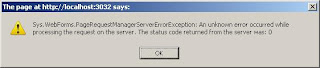
Error Message : Sys.WebForms.PageRequestManagerParserErrorException
In my case i Have a Mainpage that links a page consist of Crystal Report Viewer. I link it using server.transfer
If you got this error above. This is due to link up to a page consist of Crystal Report Viewer using Server.Transfer. Try using Response.Redirect() with query string parameters or cross-page posting
Saturday, September 12, 2009
Crystal Report Viewer :The system cannot find the path specified.
This is because your crystal Report source Control in VS2005 . Report FileName Path problem
Notice The Report report filename="XXX\PurchaseXXX.rpt" . It should be the correct way report filename="~\XXX\PurchaseXXX.rpt"
Try it and see it yourself.
Friday, September 4, 2009
Crystal Report Error Logon failed.Details:crdb_adoplus: Object Reference not set to an instance of an object
Error Description:
Logon failed. Details: crdb_adoplus : Object reference not set to an instance of an object. Error in File C:\DOCUME~1\XXX\LOCALS~1\Temp\XXXX {3309D862-8288-4B18-AEC2-FA3B78AA2BA3}.rpt
Solution:
Check the field explorer. Then select Database Expert. Make sure that the tables selected matches in the xxx.aspx file consists of properties Report datasource in CrystalReportSource control
Crystal Report Error in ASP.NET C# : The system cannot find the path specified.
The system cannot find the path specified.
System.Runtime.InteropServices.COMException: The system cannot find the path specified.
Solution :
Configure the Report source properly. Make sure the path of the file rpt is correct.
Crystal Report Viewer Error in ASP.Net 2005
Invalid index. (Exception from HRESULT: 0x8002000B (DISP_E_BADINDEX))
System.Runtime.InteropServices.COMException: Invalid index. (Exception from HRESULT: 0x8002000B (DISP_E_BADINDEX))
Solution
- Go To xxx.rpt and click at the fields eplorer.
- Select the Database fields.
- Right Click the table for Set Datasource Location.
- Match The Tables in Current Data Source and Replace With for Update. Click Close
- Verify Database.
- The Database is uptodate message will appear and hopefully no error after this.